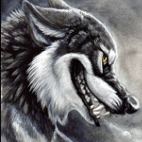-
Content count
18 -
Joined
-
Last visited
-
Days Won
1
Coded Entertainment last won the day on July 9 2016
Coded Entertainment had the most liked content!
Community Reputation
6 NeutralAbout Coded Entertainment
- Birthday 12/19/1991
Personal Information
-
Steam ID
code_kickass
Recent Profile Visitors
991 profile views
-
AlexHeartKill started following Coded Entertainment
-
YES.... it's about time RJ
- 17 replies
-
1
-
- name ban
- no roof no bf3 tdm sov sov crane rule
-
(and 75 more)
Tagged with:
- name ban
- no roof no bf3 tdm sov sov crane rule
- update
- upgrade
- halo rocks
- strain
- headaches
- hiatus
- recruitment
- fng
- battlefield 1
- pc
- custom
- 980ti
- 6600k
- 32gb
- ddr4
- asus
- water_cooler
- 1440p
- ultra
- friends bros
- sis
- felixdeath owns me in the air
- coldkiller thought he was william tell
- phixer spammed shotguns
- wolvenops bites people (lack of ideas)
- sunsetazul is rojo
- i love you guys
- not sure what else to say honestly
- dariuskills = no fun
- if you wanna be unbanned you better be named nepharious
- dogtags dissapear at goblins bridge
- nyc made cookies
- kellerbomb said something classy
- wildelephant laid down the law
- i spammed the daylight out of the space bar with voice activation
- training
- battlefield
- dlc
- ea
- titanfall
- bf4
- bf1
- bad company 2
- rude player
- probable hacker
- =[bad]=daddy
- kkk
- members recruits
- thatonetimeatbandcamp
- summer2016
- ftw
- gtx1080
- giantmeteor2016
- baserapers
- real life
- overwatch
- ow
- tdm
- issues
- performance
- meeting
- 7/17/16
- h1 players
- server
- glitch
- bad company 2
- battlefield
- h1z1
- steam
- clan
- sov
- group
- cry for help
- sale
- stea
-
WOLFNHEINZ started following Coded Entertainment
-
Ok. Thanks for the updates and the details. Im sorry your still experiencing these pain in the ass issues. When was the last time you were able to use your computer without these issues?
-
Coded Entertainment started following WOLFNHEINZ
-
Ok, Thank you for the info. The course of action in which i'm going to recommend is kind of a lengthy process and is a LOT to type ... BUT If you have not already taken a look at my previous post on this issue in the "Tech Support" forum I would like for you to try these steps FIRST. IF the above steps DO NOT solve the issue then I would like to setup a time for you and I to troubleshoot this via Teamviewer. That way I can do most of the heavy lifting and so that there is no time wasted through typing back and forth. If this sounds good to you then as I said, TRY the link above and the mentioned steps and report back to this thread as to how it went and we will go from there.
-
yeah why not
-
Sounds a lot like every bodies issue going to the latest "Crimson" drivers pack. I myself had that same issue (graphics driver has stopped working and has restarted). In order for me to best assist you with this issue I would like to know your system specs please, as that will help me give you the best course of action. If you are unaware as to how to locate your specs, just do a quick google search and you will see how to perform this step. It is quite easy. then just post them as text here so i can view it.
-
Lefty started following Coded Entertainment
-
Coded Entertainment started following New PC :)
-
Hey Nappe! What's the issue with your AMD setup? I am an AMD Fanboy and am a Certified Tech Please let me know of your issues and i will do my best to help you out. And if you are truly wanting a new build i can certainly help you with everything and anything. I love helping individuals and being able to change peoples minds about AMD
-
Coded Entertainment started following Lefty
-
Ian "Lefty" is definitely a frequent visitor to ONLY SoV servers. He has been on Teamspeak very often and in-game more so. He is Fam! It's an absolute YES from me.
- 13 replies
-
1
-
- name ban
- no roof no bf3 tdm sov sov crane rule
-
(and 75 more)
Tagged with:
- name ban
- no roof no bf3 tdm sov sov crane rule
- update
- upgrade
- halo rocks
- strain
- headaches
- hiatus
- recruitment
- fng
- battlefield 1
- pc
- custom
- 980ti
- 6600k
- 32gb
- ddr4
- asus
- water_cooler
- 1440p
- ultra
- friends bros
- sis
- felixdeath owns me in the air
- coldkiller thought he was william tell
- phixer spammed shotguns
- wolvenops bites people (lack of ideas)
- sunsetazul is rojo
- i love you guys
- not sure what else to say honestly
- dariuskills = no fun
- if you wanna be unbanned you better be named nepharious
- dogtags dissapear at goblins bridge
- nyc made cookies
- kellerbomb said something classy
- wildelephant laid down the law
- i spammed the daylight out of the space bar with voice activation
- training
- battlefield
- dlc
- ea
- titanfall
- bf4
- bf1
- bad company 2
- rude player
- probable hacker
- =[bad]=daddy
- kkk
- members recruits
- thatonetimeatbandcamp
- summer2016
- ftw
- gtx1080
- giantmeteor2016
- baserapers
- real life
- overwatch
- ow
- tdm
- issues
- performance
- meeting
- 7/17/16
- h1 players
- server
- glitch
- bad company 2
- battlefield
- h1z1
- steam
- clan
- sov
- group
- cry for help
- sale
- stea
-
Alex is a good BC2 player and is often in TS3. Though only 15 he does conduct good behavior in both game and Teamspeak. It's a yes from me
- 25 replies
-
1
-
- name ban
- no roof no bf3 tdm sov sov crane rule
-
(and 75 more)
Tagged with:
- name ban
- no roof no bf3 tdm sov sov crane rule
- update
- upgrade
- halo rocks
- strain
- headaches
- hiatus
- recruitment
- fng
- battlefield 1
- pc
- custom
- 980ti
- 6600k
- 32gb
- ddr4
- asus
- water_cooler
- 1440p
- ultra
- friends bros
- sis
- felixdeath owns me in the air
- coldkiller thought he was william tell
- phixer spammed shotguns
- wolvenops bites people (lack of ideas)
- sunsetazul is rojo
- i love you guys
- not sure what else to say honestly
- dariuskills = no fun
- if you wanna be unbanned you better be named nepharious
- dogtags dissapear at goblins bridge
- nyc made cookies
- kellerbomb said something classy
- wildelephant laid down the law
- i spammed the daylight out of the space bar with voice activation
- training
- battlefield
- dlc
- ea
- titanfall
- bf4
- bf1
- bad company 2
- rude player
- probable hacker
- =[bad]=daddy
- kkk
- members recruits
- thatonetimeatbandcamp
- summer2016
- ftw
- gtx1080
- giantmeteor2016
- baserapers
- real life
- overwatch
- ow
- tdm
- issues
- performance
- meeting
- 7/17/16
- h1 players
- server
- glitch
- bad company 2
- battlefield
- h1z1
- steam
- clan
- sov
- group
- cry for help
- sale
- stea
-

overwatch
Coded Entertainment replied to Coded Entertainment's topic in *** Applications Decisions ***
Hell yeah! Thanks to all of you awesome gamers, members and friends I am already enjoying myself in this community very much and can't wait to see and be apart of things to come. SoV rep'n!- 19 replies
-
- name ban
- no roof no bf3 tdm sov sov crane rule
-
(and 75 more)
Tagged with:
- name ban
- no roof no bf3 tdm sov sov crane rule
- update
- upgrade
- halo rocks
- strain
- headaches
- hiatus
- recruitment
- fng
- battlefield 1
- pc
- custom
- 980ti
- 6600k
- 32gb
- ddr4
- asus
- water_cooler
- 1440p
- ultra
- friends bros
- sis
- felixdeath owns me in the air
- coldkiller thought he was william tell
- phixer spammed shotguns
- wolvenops bites people (lack of ideas)
- sunsetazul is rojo
- i love you guys
- not sure what else to say honestly
- dariuskills = no fun
- if you wanna be unbanned you better be named nepharious
- dogtags dissapear at goblins bridge
- nyc made cookies
- kellerbomb said something classy
- wildelephant laid down the law
- i spammed the daylight out of the space bar with voice activation
- training
- battlefield
- dlc
- ea
- titanfall
- bf4
- bf1
- bad company 2
- rude player
- probable hacker
- =[bad]=daddy
- kkk
- members recruits
- thatonetimeatbandcamp
- summer2016
- ftw
- gtx1080
- giantmeteor2016
- baserapers
- real life
- overwatch
- ow
- tdm
- issues
- performance
- meeting
- 7/17/16
- h1 players
- server
- glitch
- bad company 2
- battlefield
- h1z1
- steam
- clan
- sov
- group
- cry for help
- sale
- stea
-
Coded Entertainment started following NYCbaby
-
The "solution" that I have found is actually quite simple and as R.J stated above ^ You do want to run the game in compatibility mode, HOWEVER the main setting to affirm is to check "ON" to "Run this program as administrator" and make sure you are using an administrative account when playing the game. Also, through copious amounts of research I've found that this issue may have some ties to the old ATI drivers/program "CCC". "Catalyst Control Center" was the driver/program used previous to the "Crimson" update for ATI cards. First, Make sure that you are using the correct drivers for your card. Sometimes the "CCC' or "Radeon Settings (Crimson)" will prompt you of an update regardless of your card model. Thus, providing you with incompatible driver software. Use the following link to ensure proper driver install and updates: http://www2.ati.com/drivers/auto/autodetectutility.exe If, the program above^ finds a new driver or different driver altogether YOU MUST RUN:http://www2.ati.com/drivers/amdcleanuputility.exe To ensure that the program and previous drivers are completely removed! And if you are tech savvy I suggest navigating to your "Program Data" AND "Roaming" folders on local drive (C:) to locate the folder named "AMD" and delete them from drive before re-installing new drivers. Paths Example: C:\ProgramData AND C:\Users\"USERNAME HERE"\AppData\Roaming After this is done, you should run the "auto detect driver utility" from above and let program install new drivers. after install restart computer. IF YOU HAVE FOLLOWED THESE INSTRUCTIONS AND JUST REINSTALLED DRIVERS YOU WILL WANT TO DO THE FIRST STEP IN THIS POST! (Below) The "solution" that I have found is actually quite simple and as R.J stated above ^ You do want to run the game in compatibility mode, HOWEVER the main setting to affirm is to check "ON" to "Run this program as administrator" and make sure you are using an administrative account when playing the game.
- 2 replies
-
- name ban
- no roof no bf3 tdm sov sov crane rule
-
(and 75 more)
Tagged with:
- name ban
- no roof no bf3 tdm sov sov crane rule
- update
- upgrade
- halo rocks
- strain
- headaches
- hiatus
- recruitment
- fng
- battlefield 1
- pc
- custom
- 980ti
- 6600k
- 32gb
- ddr4
- asus
- water_cooler
- 1440p
- ultra
- friends bros
- sis
- felixdeath owns me in the air
- coldkiller thought he was william tell
- phixer spammed shotguns
- wolvenops bites people (lack of ideas)
- sunsetazul is rojo
- i love you guys
- not sure what else to say honestly
- dariuskills = no fun
- if you wanna be unbanned you better be named nepharious
- dogtags dissapear at goblins bridge
- nyc made cookies
- kellerbomb said something classy
- wildelephant laid down the law
- i spammed the daylight out of the space bar with voice activation
- training
- battlefield
- dlc
- ea
- titanfall
- bf4
- bf1
- bad company 2
- rude player
- probable hacker
- =[bad]=daddy
- kkk
- members recruits
- thatonetimeatbandcamp
- summer2016
- ftw
- gtx1080
- giantmeteor2016
- baserapers
- real life
- overwatch
- ow
- tdm
- issues
- performance
- meeting
- 7/17/16
- h1 players
- server
- glitch
- bad company 2
- battlefield
- h1z1
- steam
- clan
- sov
- group
- cry for help
- sale
- stea
-
Coded Entertainment started following BFBC2 Issue! Game Freeze NEED HELP!!!!
-
Hello SoV Fam! I have been having an issue with my BFBC2 as of a few months ago (11/03/2015). The game is randomly freezing and forces me to "Ctrl+Alt+Del" to task manager to close the program. I have been all over the web in search of a solution for this random and frustrating problem. Below is a report from Windows Event Viewer to give a little insight on the reported issue. Any help or insight would be much appreciated Log Name: Application Source: Application Hang Date: 6/17/2016 5:16:54 PM Event ID: 1002 Task Category: (101) Level: Error Keywords: Classic User: N/A Computer: Beast Description: The program BFBC2Game.exe version 1.0.1.0 stopped interacting with Windows and was closed. To see if more information about the problem is available, check the problem history in the Action Center control panel. Process ID: 11a4 Start Time: 01d1c8d43057bf53 Termination Time: 486 Application Path: D:\steam\steamapps\common\Battlefield Bad Company 2\BFBC2Game.exe Report Id: Event Xml: <Event xmlns="http://schemas.microsoft.com/win/2004/08/events/event"> <System> <Provider Name="Application Hang" /> <EventID Qualifiers="0">1002</EventID> <Level>2</Level> <Task>101</Task> <Keywords>0x80000000000000</Keywords> <TimeCreated SystemTime="2016-06-17T21:16:54.000000000Z" /> <EventRecordID>71388</EventRecordID> <Channel>Application</Channel> <Computer>Beast</Computer> <Security /> </System> <EventData> <Data>BFBC2Game.exe</Data> <Data>1.0.1.0</Data> <Data>11a4</Data> <Data>01d1c8d43057bf53</Data> <Data>486</Data> <Data>D:\steam\steamapps\common\Battlefield Bad Company 2\BFBC2Game.exe</Data> <Data> </Data> <Binary>55006E006B006E006F0077006E0000000000</Binary> </EventData> </Event> Computer Specs: DxDiag.txt (Below) ESET Scan Log for piece of mind Scan Log Version of virus signature database: 13661 (20160617) Date: 6/17/2016 Time: 6:23:24 PM Scanned disks, folders and files: C:\Users\Code\Desktop\DxDiag.txt Number of scanned objects: 1 Number of threats found: 0 Time of completion: 6:23:24 PM Total scanning time: 0 sec (00:00:00)
- 2 replies
-
- name ban
- no roof no bf3 tdm sov sov crane rule
-
(and 75 more)
Tagged with:
- name ban
- no roof no bf3 tdm sov sov crane rule
- update
- upgrade
- halo rocks
- strain
- headaches
- hiatus
- recruitment
- fng
- battlefield 1
- pc
- custom
- 980ti
- 6600k
- 32gb
- ddr4
- asus
- water_cooler
- 1440p
- ultra
- friends bros
- sis
- felixdeath owns me in the air
- coldkiller thought he was william tell
- phixer spammed shotguns
- wolvenops bites people (lack of ideas)
- sunsetazul is rojo
- i love you guys
- not sure what else to say honestly
- dariuskills = no fun
- if you wanna be unbanned you better be named nepharious
- dogtags dissapear at goblins bridge
- nyc made cookies
- kellerbomb said something classy
- wildelephant laid down the law
- i spammed the daylight out of the space bar with voice activation
- training
- battlefield
- dlc
- ea
- titanfall
- bf4
- bf1
- bad company 2
- rude player
- probable hacker
- =[bad]=daddy
- kkk
- members recruits
- thatonetimeatbandcamp
- summer2016
- ftw
- gtx1080
- giantmeteor2016
- baserapers
- real life
- overwatch
- ow
- tdm
- issues
- performance
- meeting
- 7/17/16
- h1 players
- server
- glitch
- bad company 2
- battlefield
- h1z1
- steam
- clan
- sov
- group
- cry for help
- sale
- stea
-
Hell yes! Thank you very much. Now we just have to populate it and keep it as populated as ARICA C'mon guys get out of your comfort zones.
- 1 reply
-
1
-
You are not the only one! SAME HERE! As of recently though everything works great but i get a random game freeze from time to time the cause being a windows error 1002 "Application Hang" "BFBC@.exe has stoped interacting with windows and has shut down" I am using Radeon Settings Version 2016.0321.1015.16463
-
Coded Entertainment started following AMD driver problem!
-
Damn bro good looks! But its the RX 480 that will be released at a price point of $200!!!!! That means based on the article and foreshadowed benchmarks that any card below it will be irrelevant (Unless you dont mind spending an extra $180 for the 390x), compared to the price across the board. DAMN!! Im glad i saw this due to my next build being very soon and I was in fact going with the 380x. NOT ANYMORE
-
 Coded Entertainment changed their profile photo
Coded Entertainment changed their profile photo
-
CHECK IT OUT!!!!!!!!! STEAM SALE on NEW Title!!!!!!!!!!!!!!! Hello to all my awesome SoV members If your like me and you don't mind a good scare and some good fun, Then PLEASE check out the latest in Survival Horror games: DEAD By DAYLIGHT (http://store.steampowered.com/agecheck/app/381210/#) ONLY!!!!!!!!! 17.99(USD) [Disclaimer: I DO NOT WORK WITH OR FOR THE CREATORS OF THIS GAME OR STEAM]
-
- name ban
- no roof no bf3 tdm sov sov crane rule
-
(and 75 more)
Tagged with:
- name ban
- no roof no bf3 tdm sov sov crane rule
- update
- upgrade
- halo rocks
- strain
- headaches
- hiatus
- recruitment
- fng
- battlefield 1
- pc
- custom
- 980ti
- 6600k
- 32gb
- ddr4
- asus
- water_cooler
- 1440p
- ultra
- friends bros
- sis
- felixdeath owns me in the air
- coldkiller thought he was william tell
- phixer spammed shotguns
- wolvenops bites people (lack of ideas)
- sunsetazul is rojo
- i love you guys
- not sure what else to say honestly
- dariuskills = no fun
- if you wanna be unbanned you better be named nepharious
- dogtags dissapear at goblins bridge
- nyc made cookies
- kellerbomb said something classy
- wildelephant laid down the law
- i spammed the daylight out of the space bar with voice activation
- training
- battlefield
- dlc
- ea
- titanfall
- bf4
- bf1
- bad company 2
- rude player
- probable hacker
- =[bad]=daddy
- kkk
- members recruits
- thatonetimeatbandcamp
- summer2016
- ftw
- gtx1080
- giantmeteor2016
- baserapers
- real life
- overwatch
- ow
- tdm
- issues
- performance
- meeting
- 7/17/16
- h1 players
- server
- glitch
- bad company 2
- battlefield
- h1z1
- steam
- clan
- sov
- group
- cry for help
- sale
- stea